PlAwAnSaI
Administrator
- Describe the role of bits in representing a frames
- Wireline
- LAN (UTP, STP)
- Cable modem coaxial
- Fiber Optic cable (OFC)
- Wireless
- AP
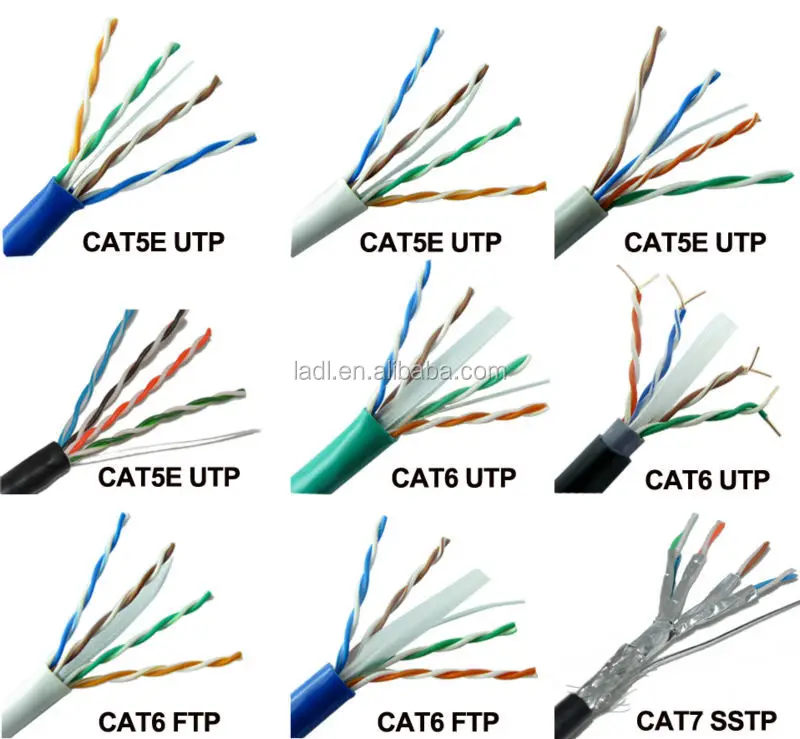
- CAT5
- CAT6
- Straight through
- Crossover
- Easy to use and easy to cut
- Cheap
- Length limit
- Size of cable
- Speed

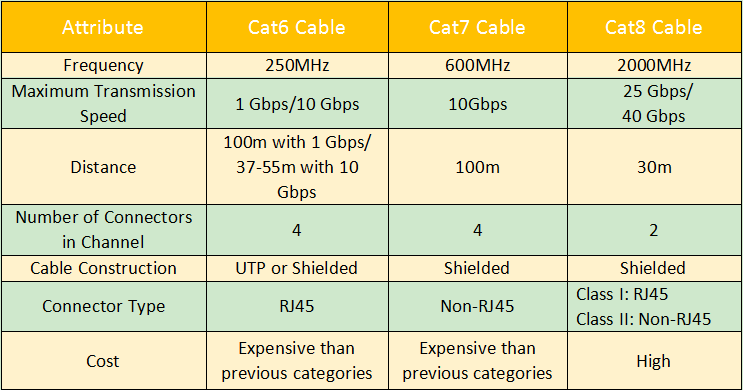
Coaxial cable:
- Coaxial cable
- Coaxial splitter
- Cable modem (DOCSIS 2,3)
- Single mode:
- only 1 stream
- far
- Multi mode:
- many streams/wavelength
- short
- LC
- FC
- SC

SFP Type and Length:
- Single mode SFP
- Multi mode SFP
- SFP UTP
- Single mode SFP+
- XFP 10G
- CFP 100G
- Power meter
- Red Source / Red Light / Light Source
- Traffic Checker
- High Speed
- Long Length Limit
- Small size cable (easy to wiring)
- Expensive
- Difficult to cut
- Cracked make signal loss
- Router - ODF - DWDM - ODF - Router
- Long Length more than 80km
- Router - (ODF - ODF) - Router
- Length depend on SFP
- Easy to manage cables
- ODF Box 144 core may standard in Telco
- ODF core label
- Wire way fiber optic
- Wire way fiber optic and UTP
- Wire way under raise floor
- choose fiber length appropriately.
- mark fiber optic both side with pen or sticker.
- wiring fiber optic on wire way (upper or under).
- make real label both side of cable.
- check over cable after wiring. (cable tie)
- check all of fiber optics with power meter.
- call site controller to cross check again.
- Power Type (AC DC)
- Power consumption
- Heat
- Breaker size:
- Main breaker
- Sub breaker
- Power cable:
- cross section area (Sqm)
- color of cable
- AC power strip
- PDU/PDB



How to know cable length and cable type before wiring?
- Site survey
- Ask site controller
- If urgent, should prepare many as you can
- Use power meter.
- Check ping on router. No loss found.
- Check CRC error on router.
- Loop check, ensure SFP is usable.
- Cut hop test, ensure connector isn't broken.
- Request DWDM from transmission team.
- Wiring fiber optic.
- Check power (dBm).
- Ensure no routing configuration of IPs will configure
- Configure IP WAN to ping test. (ensure IPs don't duplicate on the existing network).
- Check CRC error.
- Configure routing and other configuration.
- Monitor after expansion.
- Verify label on cable first. Both direction must have same label detail.
- Verify description on configuration.
- Cross check with DWDM document.
- Unplug cable on line card first and check status on link.
- Power of fiber optic in between recommend parameter.
- Negotiate
- After finished wiring physical to DWDM, call to DWDM team to check power on each side.
- Inform information of DWDM link number.
- Loop test TX, RX on 1 SFP.
- Use Power meter.
- If power high, use attenuation to reduce power.
- Always use polite speech.
- When go to site, buy some gift. Work will be easier.
- If use telephone, use opposite gender will talk easier.
Mobile:
- Un-license
- 2.4 GHz: Less channel but far
- 5 GHz
- License

