PlAwAnSaI
Administrator
มารู้จัก Cisco Nexus กันดีกว่า:
 Cisco ได้แยก Switch ที่มีความสามารถเพิ่มขึ้นเมื่อใช้งานบน Datacenter ออกมา ชื่อว่า Nexus ซึ่ง Cisco Nexus ได้ถูกออกแบบมาเพื่อการใช้งานบน Data Center เพราะมันรองรับ Technology หลายๆ อย่างที่มีประโยชน์อย่างมากบน Datacenter เช่น OTV, Fabric Path รวมถึง ACI (SDN) ด้วย
Cisco ได้แยก Switch ที่มีความสามารถเพิ่มขึ้นเมื่อใช้งานบน Datacenter ออกมา ชื่อว่า Nexus ซึ่ง Cisco Nexus ได้ถูกออกแบบมาเพื่อการใช้งานบน Data Center เพราะมันรองรับ Technology หลายๆ อย่างที่มีประโยชน์อย่างมากบน Datacenter เช่น OTV, Fabric Path รวมถึง ACI (SDN) ด้วย
Cisco ได้ออกแบบ Nexus เพื่อใช้งานบน Datacenter ซึ่งสามารถรองรับการขยายตัวของระบบได้เป็นอย่างดี รูปร่างลักษณะของ Cisco Nexus ก็จะคล้ายๆ กับ Cisco Catalyst รุ่นใหญ่ๆ อย่าง 4500, 6500, 6800 คือเป็น Modular และ Software ของ Nexus (NX-OS) ก็พัฒนามาจาก SAN-OS (Storage) ทำให้สามารถใช้งานในฝั่ง Virtualization ได้อย่างมีประสิทธิภาพ
ประโยชน์หลักของ NX-OS:
www.youtube.com/watch?v=Wq8YCYxj9rI
Network-Level High Availability Overview:
vPC (virtual Port Channel) & FEX (Fabric EXtender):
vPC Feature overview:


Cisco ได้ออกแบบ Nexus เพื่อใช้งานบน Datacenter ซึ่งสามารถรองรับการขยายตัวของระบบได้เป็นอย่างดี รูปร่างลักษณะของ Cisco Nexus ก็จะคล้ายๆ กับ Cisco Catalyst รุ่นใหญ่ๆ อย่าง 4500, 6500, 6800 คือเป็น Modular และ Software ของ Nexus (NX-OS) ก็พัฒนามาจาก SAN-OS (Storage) ทำให้สามารถใช้งานในฝั่ง Virtualization ได้อย่างมีประสิทธิภาพ
ประโยชน์หลักของ NX-OS:
- Virtual Device Contexts (VDCs) เป็นการแยก Device ออกเป็นหลายๆ ตัวได้ในเชิง Logical เปรียบเสมือนว่าเรามี Nexus หลายๆ ตัวนั่นเอง แต่จริงๆ แล้วมีเพียงตัวเดียว ประโยชน์เรื่องของ Fault Isolation, Separate Data Traffic และ Enhanced Security
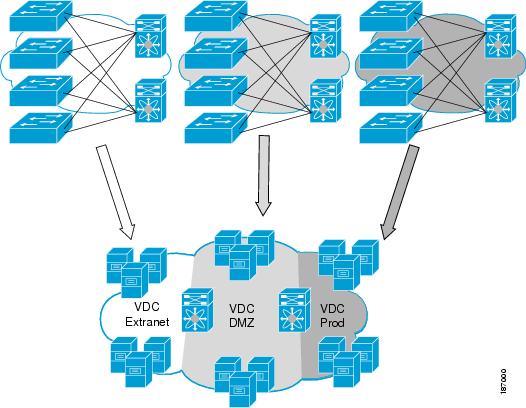
- Virtual Port Channels (vPCs) ทำให้ Server หรือ Switch สามารถใช้ EtherChannel ข้าม Chassis ของ Nexus ได้ โดย Spanning-Tree ไม่ Block ซึ่งถ้าเป็นรุ่น Catalyst เราใช้ Technology ชื่อ Virtual Switch System (VSS) ทำ EtherChannel ข้าม Chassis กัน
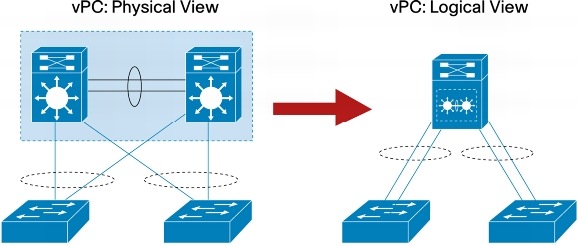
- In-Service Software Upgrade (ISSU) สามารถที่จะ Maintenance / Upgrade ในขณะที่อุปกรณ์กำลังทำงานอยู่ได้โดยไม่มีผลกระทบกับการใช้งานของ Service ต่างๆ
- Overlay Transport Virtualization (OTV) มองภาพง่ายๆ สำหรับ OTV คือ การขยายหรือยืด Layer 2 ระหว่าง Nexus ข้าม Layer 3 ไป ทำให้ ทั้ง 2 ฝั่งมองเห็นเป็น Network เดียวกัน เช่น ใช้ OTV ในการทำ vMotion ข้าม Site กัน หรือการย้าย Host ของ VM ข้าม Site เป็นต้น

- Fabric Path เป็น Proprietary ของ Cisco และสามารถทำได้บน Nexus รุ่น 7000 เท่านั้น (บน Nexus รุ่น 5000 ก็สามารถทำได้แต่อาจจะต้องดู Version ของ NX-OS) ทำให้ Nexus สร้างและขยาย Layer 2 Topology ออกไป
- โดยปกติเราต่อใช้งานตาม Traditional Data Center เวลาจะส่งข้อมูลข้ามระหว่าง Distribute Switch จะวิ่งไปผ่าน Core Switch ก่อน ก็จะทำให้เกิดปัญหาคอขวดขึ้น ที่ Link ระหว่าง Core กับ Distribute
- แต่เมื่อใช้งาน Fabric Path ระหว่าง Distribute ด้วยกันจะเชื่อมต่อถึงกันทั้งหมด (Full Mesh) ซึ่งจะต้องใช้ Module โดยเฉพาะเท่านั้น ทุก Link จะสามารถ Forwarding ได้ทั้งหมด ซึ่งมันไม่เหมือนกับ STP การทำ Fabric จะ Active ทุก Path ไปยัง Switch ตัวอื่นๆ ที่ทำ Fabric ทำให้เราได้ใช้ประโยชน์จากอุปกรณ์มากขึ้น ไม่ว่าจะเป็นเรื่อง Path, Bandwidth, Scaling และ Redundant กันอีกด้วย
www.youtube.com/watch?v=Wq8YCYxj9rI
Network-Level High Availability Overview:
- Layer 2:
- Spanning Tree Protocol (STP)
- STP enhancements: bridge protocol data unit (BPDU) guard, loop guard, root guard, BPDU filters, and Bridge Assurance
- Uni Directional Link Detection (UDLD) Protocol
- Port channels and virtual port channels (vPC)
- FabricPath (enhanced L2 license package)
- First-Hop Redundancy Protocols (FHRP) (Layer 2/3):
- Hot Standby Router Protocol (HSRP)
- Virtual Router Redundancy Protocol (VRRP)
- Gateway Load Balancing Protocol (GLBP)
- Routing Protocol Extensions (Layer 3):
- Bidirectional Forwarding Detection (BFD)
- Graceful restart for OSPFv2/v3, EIGRP, ISIS, and BGP
- SPF optimizations such as LSA pacing and incremental SPF
- No licenses required for network-level high availability
- Virtualization using virtual device contexts based on Advanced Services Package license
- Each VDC runs separate STP instance, FHRP, and routing
- PortChannel allows multiple physical links between a pair of devices to be combined into a single logical link, called a port channel
- Added resiliency against link failures
- Scalable bandwidth
- Load balancing based on header hashing
- Links in a port channel need to be terminated on a single peer device
- Dynamic link aggregation negotiation provided through LACP
- Virtual port channel (vPC) allows port channels to be terminated on different physical devices
- Added resiliency against device failures
- Enables loop-free logical topologies while maintaining full physical redundancy
- Multiple physical switches appear as a single logical switch to the peer device
vPC (virtual Port Channel) & FEX (Fabric EXtender):
vPC Feature overview:
- Allow a single device to use a port channel across two upstream switches
- Eliminate STP blocked ports
- Uses all available uplink bandwidth
- Dual-homed server operate in active-active mode
- Provide fast convergence upon link/device failure
- vPC peer - a vPC switch, one of a pair
- vPC member port - one of a set of ports (port channels) that form a vPC
- vPC - the combined port channel between the vPC peers and the downstream device
- vPC peer link - Link used to synchronize state between vPC peer devices, must be 10GbE. Also carry multicast/broadcast/flooding traffic and data traffic in case of vpc member port failure
- vPC peer keepalive link - the peer keepalive link between vPC peer switches. It is used to carry heartbeat packets
- CFS - Cisco Fabric Services protocol, used for state synchronization and configuration validation between vPC peer devices
- Peer Link carries both vPC data and control traffic between peer switches
- Carries any flooded and/or orphan port traffic
- Carries STP BPDUs, HSRP Hellos, IGMP updates, etc.
- Carries Cisco Fabric Services messages (vPC control traffic)
- Minimum 2 x 10GbE ports
- It is not recommended to share vPC and non-vPC traffic on the same Peer Link
- interface port-channel 20
switchport mode trunk
switchport trunk native vlan 100
switchport trunk allowed vlan 100-105
vpc peer-link
spanning-tree port type network
- Enhanced vPC is a technology that supports creation of port-channels across interfaces from two different FEX's while the FEX's themselves are dual-homed to a pair of Nexus 5500 switches.
- Support to create Po between FEXs and hosts.
- The name dual layer vPC (EVPC) refers to the fact that there is vPC running between FEX and N5K and there is another tier of vPC properties between FEX and hosts.
- The server can take advantage of 802.3ad port-channel to use both links simultaneously.
- Cisco Nexus Parent Switch + Nexus 2000 Fabric Extender = Distributed Modular System
- How do I upgrade software on the FEX units?
When the parent switch is upgraded, the FEX will also be upgraded. There is no separate code upgrade procedure for the FEX.
- Do I need management IP addresses for the FEX units?
No, the FEX units are managed from the parent switch. The configuration for the interfaces on the FEX units is entered in the parent switch.
- interface port-channel8
description Link-to-S03
switchport access vlan 142
vpc 8
!
int eth1/9
channel-group 8
Last edited:
